Wednesday, June 10, 2020
Editting - Final Evaluation
As a general evaluation of editing, I believe my editing skills have grown and improved massively throughout the year as I started with a. basic knowledge of editing from working with editing in film studies as well as doing it as a hobby. Although I still have a way to go before it is prefect and doing these practical projects across the year has certainly developed the skills I already had and helped me to see what I need to improve upon. The main issue I have run into is not having enough time/poor time management. I wish I had the opportunity to show my improvements within this area however with my promotional video brief having to be changed last minute due to unforeseen circumstances I never had the chance to show I could improve this. one thing I would change throughout this unit would be reshooting the short film project for film studies as it could have been such a good project If I didn't run into complications.
In Conclusion the work I have done has improved my editing from where it was to a standard that would help me to work at a slightly more professional level however it has many improvements to make before it is a level that would be acceptable in the industry.
Editing - Lableing clips, footage and bins
Unfortunately due to a wipe of my footage from my hard drive on my laptop and no access to the backup stuff on the college computers due to the current situation of the lockdown. I am not able to show where I have have labeled my clips etc.
However I understand the importance of using them as it helped to show the footage that I had in a concise form where I could see which footage was useable and the folders in which I would be using for each project.
An example of doing this is down below found from : https://www.youtube.com/watch?v=hur3G1h4LlY (accessed 10/06/2020)
However I understand the importance of using them as it helped to show the footage that I had in a concise form where I could see which footage was useable and the folders in which I would be using for each project.
An example of doing this is down below found from : https://www.youtube.com/watch?v=hur3G1h4LlY (accessed 10/06/2020)
Editing - Evaluation of the year
During the year, I was tasked with editing together different pieces of practical work that I created, the software I used throughout this course was Adobe Premiere Pro. To start this unit off I researched the history of editing software while slowly moving on looking at the software I would be using and how to use it to do this is looked at different YouTube tutorials and online help as well as help from peers. Using what I had learnt I created a number of projects for the completion of the course.
The first practical editing tasks were the four hour film challenges we did to help us learn the proper use of premier pro and how to edit under a strict time limit, this helped improve my editing skills along with the time mange mat skills for the practical side of things. For this, I created 4 short films shot and edited in 4 hours, in personal opinion they weren’t the best but helped me to develop the needed skills and learning of using the software. My first short film I was tasked with using different camera angles in a unique way to help me develop my skills and to get me to think about different shots and how they would be edited together create a unique perspective for the viewer. The next short film I developed was based around Jump Cuts, we chose to use the Wii Music that is played in the background on the console. In this video, I edited the jump cuts on the beat helping me develop my skill editing in a unique way and also looking at editing to audio tracks. The third short film I created was editing based, in this short film I had to use footage found online to edit together a music video, this short film drastically developed my editing skills allowing me to be as creative as I wanted and not limiting me with footage that I could shoot. and the final was a challenge to create a silent film, looking at using grains and filters to create a look of films that were seen in the 1920s.
Other than the main set of challenges I also used premier pro for the Music Video and the New wave film, for the Music video I used my knowledge of grains and editing to the beat from the challenges and created a somewhat successful edit with the footage I had, even though I was lacking in footage to edit. the new wave film I looked at films from the new wave era and the style ion editing and tried to implement the same techniques editing the footage into chapters. as well as this I looked at a practical way of organising my footage into folders and naming the clips as well as seeing which of the clips were useable, because of this organisation editing was a lot easier as I wasn't trudging through hours of footage to try and find the clip that I wanted or needed.
Form my final project the editing was planed for however wasn't able to be done along with the practical side of the unit due to the lockdown in effect, because of this I couldn't use what I had learnt to show an improvement upon the mistakes that were made in previous projects.
in conclusion I certainly improved my editing as I started off with a basic understanding of how to edit and some of the features I could do with the effects, but over the corse of the year doing the little challenges helped me to broaden my view of what I could do with the software and gave me the chance to experiment and play with other effects, because of this development I have gained an interest in editing and when I take my education further I will be able to do a lot more with what I have available to me, and create a better product with any project I am tasked with.
Practical Skills - Meeting with Clients
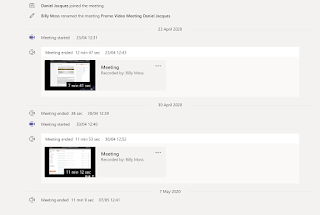
Over the few weeks of this unit I met with my client over video call as well as sending messages on teams regarding information on the video my client would want above is a screenshot of the meetings we had and bellow some of the messages sent between me and the client, these were a weekly check in with the client in order to produce the footage they wanted.
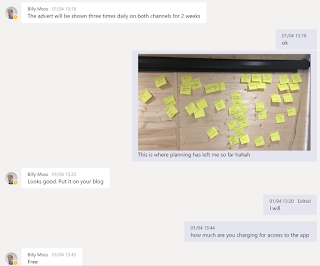
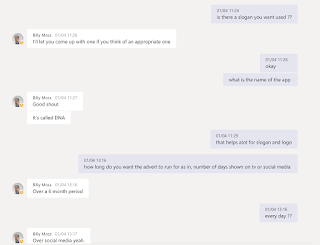
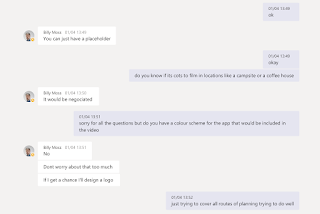
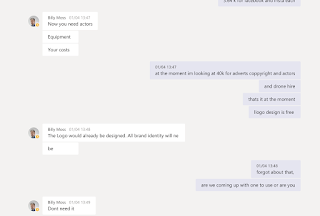
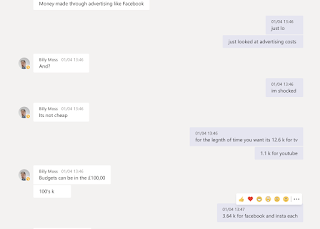
Practical Skills - Evaluation
Throughout this last year, I was tasked to develop a number of practical projects used to both show the final products of the unit and to learn the skills needed to create the final products. These came in the form of the Final Products of the Music Video, what would have been the Promotional Video, the Film studies task and the few Four Hour - Film Challenges we were set.
At the start of this course we looked at the DSLR cameras and how to use them, looking at the aperture and Iso settings and learning how to use them effectively to get a set of useable footage, although I had basic practice before from doing Film Studies and just a genuine interest in Photography, this element of my research helped me develop my current understanding of the different features the camera and helped advance the skills I already had. Following on from this I began to research different lighting techniques that are used within film and media production looking at the different styles of lighting, researching; Rembrandt, Edge, Butterfly, High-key, and Low-key lighting as well as experimenting with colour gels and lights to create footage and photos for this I took to the studio and photographed some of my peers as well as renting out a set of lights and gels to experiment at home. This set of research and experimentation gave me an understanding of lighting and how to use it as I had no previous practice beforehand, enabling me to further myself and my skills to become better.
After the research into the practical side of film was complete as a group, we were tasked with Four Hour Film Challenges every week to get us used to the controls of the camera and to develop our skills with Premier Pro the Editing Software we use. For this, I created 4 short films shot and edited in 4 hours, in personal opinion they weren’t the best but helped me to develop the needed skills. My first short film I was tasked with using different camera angles in a unique way to help me develop my skills and to get me to think about different shots. The next short film I developed was based around Jump Cuts, we chose to use the Wii Music that is played in the background on the console. In this video, I edited the jump cuts on the beat helping me develop my skill editing in a unique way and also looking at editing to audio tracks. The third short film I created was editing based, in this short film I had to use footage found online to edit together a music video, this short film drastically developed my editing skills allowing me to be as creative as I wanted and not limiting me with footage that I could shoot. and the final was a challenge to create a silent film, however this was a challenge indeed due to issues that we had with the camera the weather and filming in general, but this helped us learn the need for back up plans and general planning for things that could go wrong.
Moving on to one of my first practical task, the creation of a new wave film, as my first task I wasn’t too sure on what I was doing filming wise, I lacked on the planning side of the task and unfortunately the overall film didnt scream new wave however I did look at ways to edit the film to seem more new wave splitting the film into story chapters.
In this video the aim was to show a new wave film within 2 minutes. I chose to base my film around a normal day for myself when I am not at college or work, the reason for this was the fact that I had access to locations I could film easily in, I also based my video around a specific moment from pulp fiction, the car scene, with the unscripted dialogue and the long takes and jump cuts seen in new wave film. Overall I'm not very pleased with my Film I believe the footage I shot could have been better and the narrative structure could have been better, as well as having more examples of typical new wave ideologies and techniques, but I didn’t look at this project as a failure I looked at it as something to learn from, and used my mistakes to develop what I needed to work on to create better footage in the other practical projects.
The next practical task we were given was a music video, for this task I had to choose a 3-minute-long song without a music video as to not give me any influence from the original video. The song I chose for this unit was "Ohio (Come back to Texas)" by Bowling for soup. When planning this music video, I analysed 3 music videos and studied the codes and conventions within them. I then went onto creating a questionnaire to ask audiences what style of video they would prefer. Once I gathered all this information I started planning my video, the footage I had planned ended up being minimal due to issues with people not being able to show as well as weather issues and costume issues, I also had a lack of time to be able to do reshoots and again like my first project I learned from this the importance of planning for the unknown and the uncontrollable, using a Gantt chart in my later projects to help come up with a set timeframe in which to do things.
Finally, for the last unit of this course I was originally tasked with developing a promotional video for a real client, however, due to unforeseen circumstances of a lockdown this could not come to be and the unit was changed. The new unit that I was tasked with was fairly similar to the previous one with exceptions that I would not be shooting and instead I had to fully plan out a series of videos for a specific client my teacher set to me. This change of unit stopped me from enhancing my practical skills behind the camera but did however help me to understand more deeply the importance of planning my shoots in every step such as storyboards screenplays and budget management skills I knew that I needed to deepen from the mistakes I had made in previous projects. Another element that I got to experience within this unit is the communication between the client and myself which gave me plenty of professional experience in working to the specific needs of a client and I believe this is certainly my strongest area now due to learning from past mistakes.
In conclusion, It is clear that even though some of my units may have been unsuccessful, they have helped me to further the skills I would need and shown me the areas that I needed to improve upon giving me a range of practical skills that would help me when coming to working in the industry.
Wednesday, May 13, 2020
Promotional Video - Evaluation
For this Unit I had to plan for an ideal Promotional unit for a company called Fruit Bowl Tech, they were creating an app called DNA that targets the ABC1 market, being a Facebook of the past, creating a social networking app that allows families to share content and chat to their family members, with a purpose of finding out about their lineage. To create a promotional video or even plan for one, I have had to research into how to read a promotional video as a way of understanding that the things we see when viewing one are there for a reason, and have a purpose, I have had to learn the conventions of those videos and also the planning stages that goes into creating an advert.
In doing this I have had to overcome the challenge of switching from originally working as a 1 person crew on my other units, and look at the planning of working with a crew of multiple teams. Inclusive of Editors, Actors, Casting, Camera, and Production. With this change came the research of Costings and Hirings, where I have had to look into a range of different costs to be able to produce an advert that the client is happy with.
I have also had to learn the importance of planning, as found from earlier Units things can go wrong, weather that be from controllable sources like actors and time management, or uncontrollable factors like weather. It is best to have a contingency plan in place and plan for time to do reshoots, with the planning also comes looking into the legal and ethical side of filming and the health and safety involved for shooting, with this I have had to research into the different forms that would be needed to legally shoot the promotional video.
Looking back at what I have done I would probably change the location of the shoot or have it done as a set, as filming in a house has its risks due to the fact that it is a small environment to be able to get a film crew and actors in, or I would change the way that it was filmed allowing for that small space. Improvement wise I would say that the script I wrote would defiantly need improving as it is a bit basic and would probably need a few drafts and a final after talking with the client to see which they prefer and what they would like to be mentioned. I would also have gone into things in more depth researching more about the legal and ethical issues involved and how to overcome them as well as looking more in-depth at the differences between shooting on a low or higher budget.
Overall I would say that the video if given the chance to shoot it with the imagined budget would have been a success and that there could be things to improve upon given the chance, yet I am happy with the outcome of the work I have produced.
Thursday, May 7, 2020
Promotional Video Planning - Audience research
For my current project, the audience I'm looking to attract is in the ABC1 demographic. They would be 24-60 years old and fall under the Explorers, Mainstreamers, and Aspirers psychographics. To achieve better understanding of my subgroups and create work of a high standard I’ve conducted separate research on them.
"Demographic classifications in the UK refer to the social grade definitions, which are used to describe, measure and classify people of different social grade and income and earnings levels, for market research, social commentary, lifestyle statistics, and statistical research and analysis. The social grade definitions by the NRS are widely used as a generic reference series for classifying and describing social classes, especially for consumer targeting and consumer market research by the advertising UK media and publishing sectors." (http://www.abc1demographic.co.uk)
So the ABC1 demographic would be those that are middle class to upper middle class.
Now looking at the different types of Psychographics.
Firstly Psychographics a qualitative methodology used to describe traits of humans on psychological attributes. Psychographics have been applied to the study of personality, values, opinions, attitudes, interests, and lifestyles.
We are Looking at Explorers, Mainstreamers and Aspires.
(https://blog.aweber.com/email-marketing/are-you-marketing-by-psychographics.htm)
According to this among the 7 types of Psychographic the three we are looking at are
Wednesday, April 29, 2020
Promotional video - Overall Cost list

overall the costing is around £29.5K, so having a budget of £50K would cover reshoots and an issues.
However looking over the pricings of equipment I have chosen to explore many routes into different pricing costs and weighed out the pros and cons, as a result below is the new revised costing sheet and you can find the research in the post on equipment costs.
Wednesday, April 22, 2020
Promotional video - planning - 2 Weeks to go
With 2 weeks to go till the deadline as a group we had a meeting on Teams discussing what each of our plans were for the project and talking them through with the Client as well as coming up with ways to improve them.
After this call this is the feedback that I got.
After this call this is the feedback that I got.
- Not nostalgic enough
- its a bit too basic
- like the idea of having the family shown, maybe change it to the mother getting the daughter interested in the app
- include costumes in a modern background
- show the app in use
- no need for multiple locations
- city shot is a great idea
After receiving this input from the group I have included below the exchange that was given as well as gone back and edited each post.
Thursday, April 16, 2020
promotional video - non copyrighted music
its upbeat and relaxed and suits the target audience for the advert
Promotional video planning - Aerial footage
Wednesday, April 15, 2020
Promotional Video - Planning - Recce
for the drone shot of a city, London would be good to film in as it is the capital city and well known for its diversity, it helps show the whole staying connected element of the promotional video.

For the coffee shop location, a local coffee shop would be ideal.
in the town centre I live In there are 2 Costas and a few coffewhops that are small business.
one in particular would be the Stottie shop

for the final location of the house just my house would do.
EDIT :
no longer need the coffee shop however the city I still want to use is London

For the coffee shop location, a local coffee shop would be ideal.
in the town centre I live In there are 2 Costas and a few coffewhops that are small business.
one in particular would be the Stottie shop

for the final location of the house just my house would do.
EDIT :
no longer need the coffee shop however the city I still want to use is London
Tuesday, April 7, 2020
Thursday, April 2, 2020
Promotional Video - Planning - information to include
- Marketed at 24 - 60 year olds
- ABC1 in the UK, which is a consumer from one of the three higher social and economic groups, which consist of people who have more education and better-paid jobs than those in other groups.
- Made by Fruit Bowl Tech
- available on web and mobile
- easy to use
- sentimental
- notaligic
- curious
- friendly approachable essential
- stay connected through history
- the sunny future of family history
- family is as important as friends
- connecting to the past is as important as facing the future
- no bond greater than family
- Facebook of the past
- share stories picture documents and chat
- free to use
- social network family tree
- reconnect with the past
- staying in touch is vital
- app is called DNA
Promotional video - planning - Storyboard
Storyboard template from DanielJacques21
Im going to do a walkthrough of the Story Board I have created so that anyone looking at it would understand what I would like to happen, out of the 10 slides I'm going to walk through each one.
1 - the camera shot will be a close up of a girl walking up to a door and knocking, the shot will be very similar to the style of the still image, it will be a point of view shot and the camera will be static, there will be no sound other than the song of the girl knocking, lighting will be natural and the shot will cut to the next shot
2 - the shot would be a mid shot at eye level probably shot from behind,
Im going to do a walkthrough of the Story Board I have created so that anyone looking at it would understand what I would like to happen, out of the 10 slides I'm going to walk through each one.
1 - the camera shot will be a close up of a girl walking up to a door and knocking, the shot will be very similar to the style of the still image, it will be a point of view shot and the camera will be static, there will be no sound other than the song of the girl knocking, lighting will be natural and the shot will cut to the next shot
2 - the shot would be a mid shot at eye level probably shot from behind,
Promotional video planning - Equipment list and cost
- Camera - to shoot the footage with, if using own it would be free, but the footage produced would be average quality, to hire a camera of high quality then it would be £50 a day + 20% VAT
- tripod - to get a stable still shot a tripod is ideal to use, the price of a tripod is included in price of hire for a camera
- lights - for lighting natural light will be ideal however the cost of a soft box twin head continuous lighting kit with would produce a similar effect in a low light situation for indoor shots would be £70
- for a drone shot overlooking a city or a location, the price of hire for a day shoot is £1100 + VAT inclusive of the crew.
EDIT >>>>
After speaking to the client I have been asked to give a range of equipment to use and weigh up the pros and cons of using them including prices etc. For an average price I have taken the pricing off of Hire A Camera with are a UK camera hire site and give you a breakdown of cost and what you're getting, they can be found at this adress- https://www.hireacamera.com/en-gb/
So for Camera Hire, the one that was originally found, the Canon XA10-HD was priced at £50 per day + 20% tax which put it at £60 a day making it a cheap rental and ideal for a low budget advert, it wouldn't produce the best quality footage for that you would probably be looking at the Sony PXW-FX9K with is priced at £319 a day.
the features of this camera are listed on the website as ...
Where as something like the XA10 was
For the equipment to go with the camera your looking at needing an SD Card, Microphones Lights a Grip Etc so using the same sight I found a range of prices
For the SD Card there are 2 options, Both have a transfer rate of 400mb/s but their capacities are either 64GB or 128GB and prices are £22.80 and £34.80 Respectivly
For Microphones its either a battery powered transmitter and receiver or a wireless on that has a reliever mounted to the camera for better audio. And they are £22.80 or £40.80 respectively
For Lights the pros and cons are again price, but for one price your getting one amazing light or 3 average lights.
For a Grip there is only one option and that is the DJI Ronin 2
Then we move onto Actor Hire now I could hire friends and family for next to nothing, but the acing quality wouldn't be the best neither would the reliability for them being on time or doing the best as fast as possible, to guarantee the acting is good and times can be met the best thing to do is hire an actor which in general, for a smaller, non-broadcast TV level production, you can expect to pay anywhere around £50-400 an hour for an actor. Or you can also think of it as something like £250 per actor per (8 hour day), in a market which is priced at the lower end of the spectrum.
The Drone I found for hire was
Wednesday, April 1, 2020
Promotional video - Treatment
Promo Vid Plan by Daniel Jacques on Scribd
EDIT :
IDEA -
The advert will still centre around the idea that the app is for networking within you family try, in the same sense the video will no longer have a VoiceOver giving information on the app but will feature the app in use and the actors giving the information to each other
Synopsis - The video will open with a girl coming over for a Catch up with her mother, we will see a close up of her knocking on the door and being invited in by her mother, we then cut to a mid shot of the two having a conversation about their family with the girl asking about information on her grandparents which she never met, the video then cuts to the mother showing her this new app DNA in which their family have a network of information on their ancestors going back as far as records date, as they talk about each member of the family we see them gradually appear in shot all coming into the living room and sitting down having a conversation, the room is filled with cream gold and greens, with plants seen in shot, the video then pulls out following the road where we see the family all coming together and eventually pulls out to a greater view of the city ending on a screen where we see the app name and logo as well as the slogan and where the app is available to download
MUSIC
The music will still be the same
Promotional video - Plan - Inspiration and Mood Board
 taking inspiration from previous Ancestry websites and taking into consideration the market, when presenting information I want to use a white background with golds and greens somewher on screen like a gold tree or something as the app is a family tree network that allows relatives to share content with each other. in the video I would also like to include footage of people who used the app meeting up as the idea for the app is to network across families, the app is free to use and will be advertised on Facebook instagram tv and YouTube, I also want to take inspiration from Facebook ancestry and instagram adverts as the app is a social networking app that allows people to share documents stories and chat, a bit like Microsoft teams, again I want to take inspiration from that.
taking inspiration from previous Ancestry websites and taking into consideration the market, when presenting information I want to use a white background with golds and greens somewher on screen like a gold tree or something as the app is a family tree network that allows relatives to share content with each other. in the video I would also like to include footage of people who used the app meeting up as the idea for the app is to network across families, the app is free to use and will be advertised on Facebook instagram tv and YouTube, I also want to take inspiration from Facebook ancestry and instagram adverts as the app is a social networking app that allows people to share documents stories and chat, a bit like Microsoft teams, again I want to take inspiration from that.Promotional video planning - Advertising costs and Length
After conversing with the client I found out that they want to run the promotional video advert on 4 different platforms, reaching audiences using Facebook, Instagram, Youtube, and an Advert spot on TV featuring on National Geographic channel.
The client would also like the advert to run for 6 months everyday on social media, with works out to 182 days roughly, and on TV 3 times a day for 2 weeks.
Facebook and instagram tend to ask for £20 a day each to reach the audience the client want of people aged 24 - 60, and the average advert length on Facebook is around 15 seconds long, and instagram 3 to 60 seconds. For advertising on these platforms the video will be roughly 20 seconds.
The client would also like the advert to run for 6 months everyday on social media, with works out to 182 days roughly, and on TV 3 times a day for 2 weeks.
Facebook and instagram tend to ask for £20 a day each to reach the audience the client want of people aged 24 - 60, and the average advert length on Facebook is around 15 seconds long, and instagram 3 to 60 seconds. For advertising on these platforms the video will be roughly 20 seconds.
Youtube ask for £6 a day to advertise and have an average advert length of 20 seconds.
again sticking to a similar length of video for the other social media platforms
For TV spots on National Geographic and Discovery Chanel it was hard to find an exact price but working off of what BBC Channel 4 ITV and Sky 1 charge it works out to an average of £300 per slot depending on where they are placed, and adverts can either be 15 seconds 45 seconds or 60 seconds long.
In total for a 20 - 30 second advert to be played on all platforms for the length of time asked by the client would cost £20,972.
Subscribe to:
Posts (Atom)






































